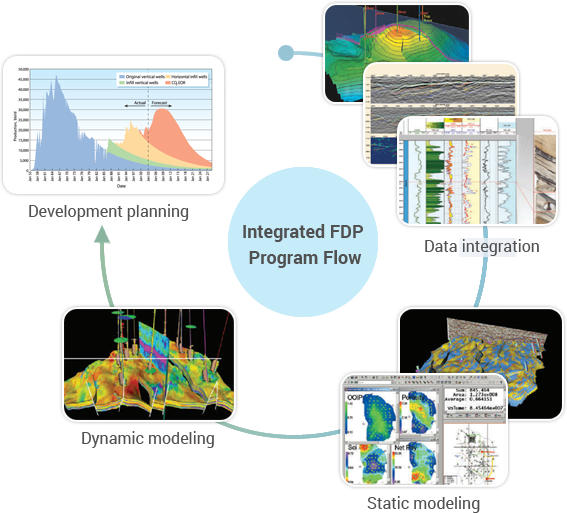Customer Care Center
What cancellation fees are there for cancelling my registration for a class?
Please check our terms and conditions for ‘Cancellation by Participant’.
I cannot find what I am looking for, who can I contact?
Please use the ‘Contact Us’ option. Your query will be directed to your local training team who can help to find something that fits your requirements.
Do I get a certificate for attending a class?
There is not a public class for the course that I am interested in, what can I do?
I have attended a class but can no longer view my eBook, how can I access my eBooks for previous courses?
Your eBooks are now located within your Learning Journey in NexTpert. To access, please select the NExTpert button in the top right corner of the window. Select Sign In / Sign Up. Once you have logged in, select your name in the top right corner of the window and select My NExTpert.
NExTpert will open in a new browser tab. Within your dashboard, locate the My learning journey widget and select View details. Select the Launch button in the Actions column of the course. Expand the sections of the course agenda to access all material required for the course. Locate the eBook and select the link.
A new browser tab will be launched with the VitalSource login screen.
What equipment or class materials are needed to participate in a remotely instructor-led class?
As a minimum you will require the following;
1.Computer
2.USB Headset
3.Video Capabilities (720HD)
4.Internet Access
5.MS Office
On registering for your course, your training coordinator will be able to confirm any additional software/course requirements.
Are there any additional costs other than the class fee?
There will be no additional costs expected by NExT training other than the class fee that is published. Depending on the location of your training you may need to include local VAT to the advertised cost.
Please note that our class fees do not include any accommodation or travel expenses which you will be expected to arrange and pay for separately.
There are no public classes scheduled for the country I am based in, what can I do?
It may be possible to schedule a public class in your location. Please use the ‘Contact Us’ option so that your query will be directed to your local training team. For remote or virtual classes, the location shows the country from which the class is being administered, but you do not have to be in that country to attend.
What equipment or class materials are needed to participate in a remotely instructor-led class?
As a minimum you will require the following;
- Computer
- USB Headset
- Video Capabilities (720HD)
- Internet Access
- MS Office
On registering for your course, your training coordinator will be able to confirm any additional software/course requirements.
I am unsure of which level of a type of course I should attend; can I get help on how to determine this?
Within the details of each course, there is a prerequisites tab which will help indicate what is expected of each candidate prior to attending a class. If you are at all unsure please use the ‘Contact Us’ option and your local training team will contact you directly with further details.
My company is going to pay for the class, how do I organize that?
On registration your local training coordinator will contact you regarding your preferred method of payment and will advise what is required. Ordinarily your company will be expected to provide a purchase order or to complete a NExT booking form confirming their invoicing details.
For remotely instructed classes, how do I access any class materials that are needed?
Your local training coordinator will provide you materials in the week leading up to your class. Depending on the training you are attending, this may be provided in the form of an e-book or pdf material.
How will I receive the training materials when attending a remote class?
You will either receive the materials via an e-book, access details will be given regarding this or you will receive them via email/ or drop file.
What happens if I am unable to attend a class one day?
Please let your instructor or training coordinator know as soon as possible, so that any alternate arrangements for your training can be made.
I am not able to attend the class I have booked; how do I cancel my registration?
What cancellation fees are there for cancelling my registration for a class?
For remote classes, which online training platform is used for the class?
Can a course be delivered remotely even if it doesn’t show as a Remote Instructor-Led Series (RILS) course?
Can I suggest a new course, that doesn’t exist yet in NExT catalogue, but that would be relevant to me?
Can the course be adapted to my technical challenges? tailored to a geographical area and / or to a specific technical challenge?
Do I have to physically be in the specified country for the class, in order to participate?
How do I access the software for my training class?
Will I have access to the software after my training class so that I can practice?
How can I view the times for my preferred class?
Website Navigation Help
Where on the website can I go to search scheduled classes
Where can I view a list of all online classes